After a year of hiatus, Vivo’s sub-brand iQOO made a comeback of sorts last month with the launch of two smartphones in India. The iQOO 7 and iQOO 7 Legend are the company’s newest contenders to go against the seasoned flagship champions in the Indian market. While the standard iQOO 7 is powered by the Snapdragon 870, the top-tier iQOO 7 Legend makes a good case for a proper 2021 flagship, featuring Snapdragon 888, 120Hz AMOLED display, 12GB LPDDR5 RAM, a 4,000mAh battery, and 66W fast charging. It also has some nifty gaming tricks up its sleeves which promise to take your gaming experience to the next level. But how does this powerful hardware package hold up in the real world?
iQOO 7 Legend & iQOO 7: Specifications
| Specification | iQOO 7 Legend | iQOO 7 |
|---|---|---|
| Build |
|
|
| Dimensions & Weight |
|
|
| Display |
|
|
| SoC |
|
|
| RAM & Storage |
|
|
| Battery & Charging |
|
|
| Security | In-display fingerprint scanner | In-display fingerprint scanner |
| Rear Camera(s) |
|
|
| Front Camera(s) |
|
|
| Port(s) |
|
|
| Connectivity |
|
|
| Software | Android 11 with Funtouch OS 11.1 | Android 11 with Funtouch OS 11.1 |
| Other Features |
|
|
About this review: The iQOO 7 Legend review unit was loaned to me by iQOO India. iQOO had no input in the content of this review.
Design
Despite being marketed as a gaming phone, the iQOO 7 Legend isn’t exactly a gaming phone in its strictest sense. There are no flashy RGB lights nor unconventional, quirky design elements that scream for attention. It’s not a clean-looking device per se, but it doesn’t go overboard on the gamer aesthetics either. Those tri-colored stripes running from top to bottom may not be everyone’s cup of tea. But yeah, compared to typical gaming phones’ extravaganza, the design is certainly more conventional and palatable. I wasn’t too excited about it when I saw it in the press, but it looks really cool in person and not at all offensive.

Cosmetics changes aside, the iQOO 7 Legend is a proper flagship device, and you can feel it as soon as you hold it in your hands. The iQOO 3 5G was a solidly built phone as well, but the iQOO 7 Legend just feels so much more premium. Yes, it’s more affordable than the OnePlus 9 and other more pricey flagships, but that’s not reflected in its build quality.
From material and ergonomics through finishing and in-hand feel, you’re getting nothing less than a flagship experience here.
Opting for the matte glass instead of the standard glossy finish is a good move. Speaking as someone with sweaty palms, it’s such a lifesaver. From material and ergonomics through finishing and in-hand feel, you’re getting nothing less than a flagship experience here.

The only bit that hinders iQOO 7 Legends’ aspiration to be a deluxe phone is its clear case. It wouldn’t have been an issue if it was a benign clear case. But it’s a case with a BMW logo and BMW M Motorsport Premium Partner written on it — and that too in white font. It looks exactly like one of those knock-off cases with fake Ferrari and Porsche logos on their back that your local smartphone accessory stores always have in their collection. Something more thoughtful and of higher quality would have been desirable here.

Display: Perfectly readable under direct sunlight
The iQOO 7 Legend sports a 6.65-inch Samsung AMOLED display with a 120Hz screen refresh rate and a 300Hz touch sampling rate. iQOO hasn’t clarified whether it’s Samsung’s newest E4 panel or a variant of last year’s E3 panel — it’s most likely the latter. The iQOO 7 Legend lacks the PixelWorks display chip available on the iQOO 7, a bit disappointing considering it’s the more premium and costly of the two. It’s not a big deal and besides, we also have to keep in mind that the iQOO 7 Legend has those pressure-sensitive sensors underneath the display, which might not have left enough room for the display chip.

The display itself is stunning, offering vibrant colors, deep contrast, and optimal viewing angles. The maximum brightness is rated for 900nits, and it can reach up to 1300nits when watching HDR content. There’s seemingly no sunlight mode, so you won’t get that extra brightness boost when using the phone under direct sunlight. But on the maximum brightness, the display gets bright enough that you will have no trouble making out what’s on your screen.
It also gets really dim for comfortable nighttime reading. There’s also an Eye Protection mode to filter out blue light to reduce eye strain at night. As with most AMOLED panels, the DC dimming feature is also there to eliminate screen flickering associated with lower brightness levels. Enabling DC dimming does improve the reading experience in darker environments, but it also increases the display noise and takes a toll on color accuracy.
Out of the box, the display is set to Smart Switch mode, which automatically adjusts the refresh rate between 60Hz and 120Hz. I would not recommend using this mode at all if you care about a smooth experience. Rather than adjusting the refresh rate based on your on-screen activity, this mode relies on a rather simplistic whitelisting method to allow only a handful of apps to run at 120Hz while locking the refresh rate to 60Hz for the rest.
For example, apps like Gmail, Google Photos, Chrome, Slack, etc, are capped at 60Hz. Meanwhile, system UI, Google Play Store, Twitter, and a handful of other apps are whitelisted so they can take advantage of the faster refresh rate. Thankfully, this can be easily fixed by selecting the 120Hz mode from the display setting, which unlocks the 120Hz refresh rate across all apps and provides a consistently smooth scrolling experience all around.
The iQOO 7 Legend’s display offers a 300Hz touch sampling rate, and iQOO touts this feature called Instant Touch Sampling Rate, which ramps up the sampling rate all the way to 1000Hz. There’s no user-facing setting to control this, nor is there a way to know or verify how or when we benefit from this boosting. But from what I can tell, every touch, swipe, and movement in games seem incredibly precise and responsive, so it does seem to be doing its job.
How powerful is the iQOO 7 Legend?
Powering the iQOO 7 Legend is Qualcomm’s latest and greatest Snapdragon 888 chipset, featuring 1x ARM Cortex-X1 core, 3x Cortex-A78, and 4x Cortex-A55 cores in an octa-core setup.
But we certainly can’t chalk up the performance of the device solely to its chipset. It’s a vital and important factor for sure, but the speed of storage, cooling system, and software level optimizations have their equal say in determining how fast a phone will perform. But thankfully, it’s not just a top-tier Snapdragon chip you’re getting here — other components are just as bleeding-edge, including the ultra-fast UFS 3.1 flash storage, blazing-fast LPDDR5 memory, the largest ever vapor cooling chamber, and a 120Hz refresh rate panel.
In day-to-day usage, the iQOO 7 Legend is a snappy performer and flies through everything you throw at it without showing any slow down

We were really impressed with the iQOO 3’s performance last year and even crowned it one of the fastest smartphones at the time. However, the lack of a high refresh rate was a major oversight and meant the device couldn’t match the super smooth experience offered by competing flagships. That’s no longer an issue with the iQOO 7 Legend, though, as it’s now equipped with a 120Hz display.
In day-to-day usage, the iQOO 7 Legend is a snappy performer and flies through everything you throw at it without showing any slow down. Everything feels fluid and rapid, and you rarely have to stare at the app loading screen. The device is well optimized, and I don’t recall ever running into any glitches or serious lags throughout the review period.
RAM management is also satisfactory as the phone was able to keep my frequently used apps in memory for a long period. I have the top model, which packs 12GB of LPDDR5 RAM. On top of that, iQOO is also reserving 3GB on the UFS storage as swap memory to act as RAM in case you end up needing more. To be fair, this isn’t an invention of Vivo or iQOO but rather a feature of the Linux kernel which allows OEMs to occupy a portion of the storage and treat it as memory. Vivo debuted this feature first on Vivo V60, and since iQOO shares FuntouchOS, it’s also available on this device. Whether a phone with a whopping 12GB of RAM will actually benefit from this virtual memory is anyone’s guess.
We put the iQOO 7 Legend through a series of tests to assess its real-world performance.
App Opening Test
First, we set out to test the app opening speed using our in-house testing tool that launches 12 commonly used apps in quick succession for 30 iterations. The list of apps includes Google Chrome, Discord, Facebook, Gmail, Maps, Messages, Photos, Play Store, Slack, Twitter, WhatsApp, and YouTube. The test measures cold starts, meaning the app isn’t cached in memory before it’s launched. Timing is stopped when the app’s main activity first begins to draw, so there’s no waiting on content to load from the network. Thus, this test can determine how quickly a device can load an app from storage into memory, with the caveat being that this test is sensitive to changes in the app and OS version.
In an app opening test, the iQOO 7 Legend even edges out the heavyweight champion like the OnePlus 9 Pro.


The numbers are really impressive. Apps like Google Chrome, Messages, Photos, Play Store and WhatsApp take less than 0.3 seconds to load their main activity, while Facebook, Slack, YouTube, and Maps take under 0.5 seconds to load. Only Twitter and Discord take more than half a second. These numbers are actually slightly better than the OnePlus 9 Pro. However, the differences are so small, you won’t be able to spot them even if you had to compare both phones side by side. Still, it’s good to see the iQOO 7 Legend is neck to neck with the heavyweight champion like the OnePlus 9 Pro when it comes to app loading.
Besides speeding up system animations, iQOO is also employing several system-level optimizations like ART++ Turbo, Central core acceleration engine, and AI-predicted resource caching to speed up the app start-up times.
How smooth is the iQOO 7 Legend?
Next up, we measured the overall smoothness of the device using a modified version of Google’s JankBench benchmark. This benchmark simulates a handful of common tasks you’ll perform in everyday apps, including scrolling through a ListView with text, scrolling through a ListView with images, scrolling through a low-hitrate text render view, scrolling through a high-hitrate text render view, inputting and editing text with the keyboard, repeating overdraws with cards, and uploading bitmaps. Our script records the draw time for each frame during the test, eventually plotting all the frames and their draw times in a plot along with several horizontal lines representing the target frame draw times for the four common display refresh rates (60Hz, 90Hz, 120Hz, and 144Hz.).
The iQOO 7 Legend struggle to render frames within the 8.33ms time window required to match the 120Hz refresh rate.
A phone with a 60Hz refresh rate is required to render all frames within a 16.67ms timeframe. Meanwhile, a phone with a 120Hz refresh rate display needs to draw all its frames in half the time: 8.33ms. This time window is displayed as a horizontal line on a histogram. Frames shooting past the horizontal line indicate the failure to meet the 8.33ms timeframe and are classified as dropped frames. The higher a frame shoots past the line, the more noticeable the stutter or jank will be to the user. Meanwhile, frames barely exceeding the line are regarded as micro stutters, which might not be perceivable by everyone. Ideally, you want most if not all frames to be below that line.
Our tests showcase the iQOO 7 Legend struggles to render frames within the 8.33ms time window required to match the 120Hz refresh rate.







Except for Edit TextView and Overdraw Test, all five tests show high frame drops, as can be seen in the graphs below, showing a majority of frames crossing the boundary line. For what it’s worth, most of the missed frames here are micro stutters which might not be noticeable to everyone. But there’s no beating around the bush that the iQOO 7 Legend isn’t the smoothest Snapdragon 888-powered phone we have tested so far.
My real-world experience is a bit in contrast to the results above, as I found the phone to be quite smooth and responsive in day-to-day usage. It also helps that I’m coming from a mid-range phone like Mi 10i, so I might not be that sensitive to micro stutters. Sure, I can spot occasional frame drops while scrolling in Twitter and Gmail from time to time, but aside from that, I haven’t come across anything that leads me to flag the device as stuttery. Apart from the above tests, I also tested out different parts of System UI using Android’s built-in Profiling tool and found them to be free from any noticeable jank and stutters.
The bottom line is the iQOO 7 Legend isn’t as smooth as something like the OnePlus 9 Pro or the ASUS ROG Phone 5, but it’s not stuttery or laggy by any means either.
Storage speed
Last year, the iQOO 3 was the first phone to hit the market with UFS 3.1 flash storage. This year iQOO says they are using an enhanced V6 UFS 3.1 flash chip on the iQOO 7 Legend, which offers up to 22% faster read and write speeds over last year’s model.
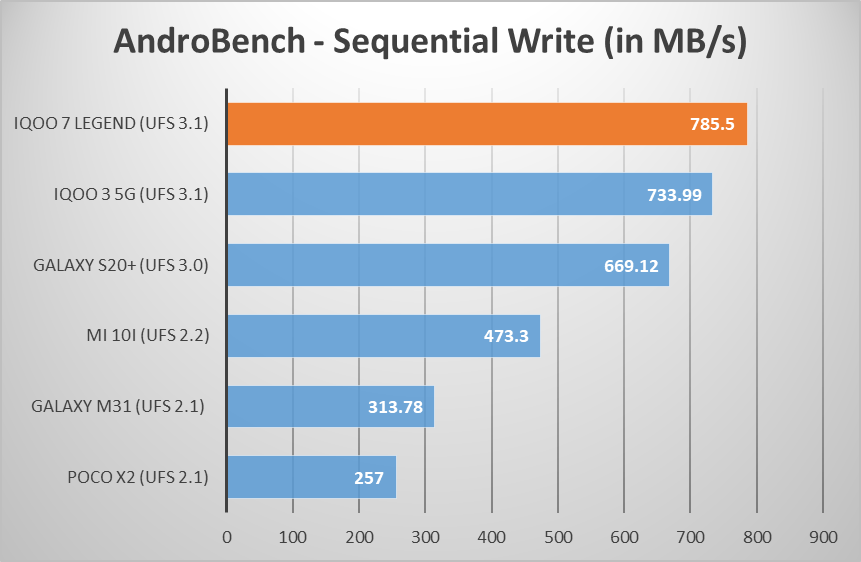
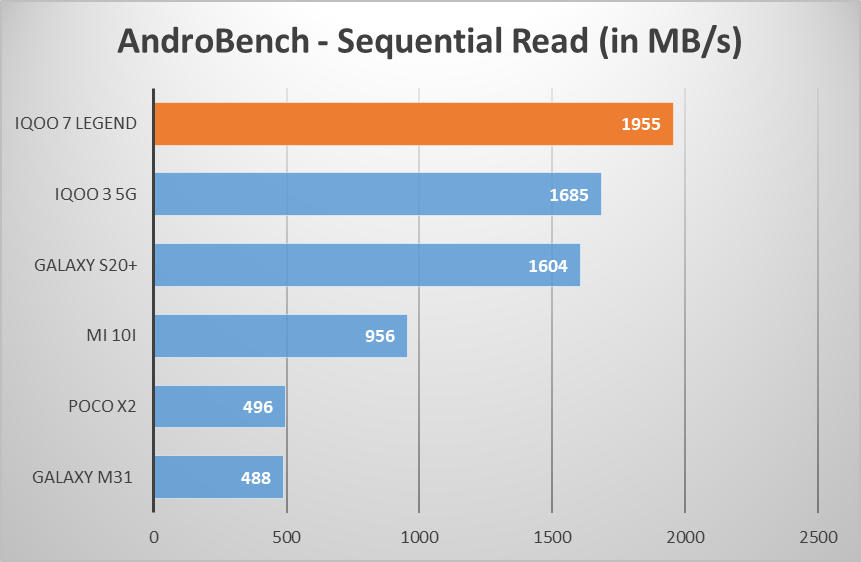


We see modest improvements in sequential read/write and random read/write speeds compared to the last-gen chip. These improvements are not what we would call drastic, and you likely won’t be able to notice any difference in real-world performance, but at the end of the day, any improvement is better than no improvement, so we’ll take it.
On-screen pressure-sensitive sensors are a total game-changer
As I mentioned at the start, the iQOO 7 Legend isn’t strictly a gaming phone per se, but it does boast some hardware and software features to enhance your gaming experience. Last year’s iQOO 3 had featured dedicated capacitive buttons that you could utilize to mimic a claw grip, meaning you could play with four fingers and thus can shoot, run, aim, jump, etc., simultaneously without having to lift your fingers. So when I learned iQOO was going to drop the capacitive shoulder buttons in favor of new on-screen pressure-sensitive sensors, I had my doubts. But after spending 10 days with this phone, I’m happy to report my doubts were totally unfounded.
The on-screen buttons are a total gamechanger. In fact, they are even better than the capacitive buttons. I always felt like there was some minor input delay with capacitive buttons, and they sometimes also failed to register your touch. The new Monster Touch buttons aren’t prone to these issues. They’re so intuitive, anyone can get used to them in a matter of minutes. And once you get used to them, you just can’t go back to playing on other phones with two fingers.
Basically, iQOO has tucked in two large pressure-sensitive sensors underneath the display, one covering the right and another on the left side. When you press firmly on display, these sensors will register a tap that can be mapped to trigger in-game controls.

Pressure sensors are accessible from the Game sidebar. When you activate them, you’ll see blue and red boxes denoting the pressure-sensitive area and two buttons: L and R. You simply drag these buttons over in-game buttons you want to control. Here’s my setup for Call of Duty, in which I have mapped the R button to trigger fire and the L button to trigger the jump.

Pressure sensors mapped to the fire and jump buttons in CoD: Mobile
Whenever you press hard anywhere within the pressure-sensitive area, it will trigger these buttons. And this is the best part. You don’t have to memorize a specific touchpoint or area as the sensors are quite large and cover a wide area. Say, one finger is controlling the joystick, and with another, you’re looking around, and suddenly you bump into an enemy. Normally under this situation, you’ll have to lift your finger, locate the fire button and then tap on it. Sounds pretty slow, right? With on-screen buttons, you don’t have to lift your finger at all, nor you have to care about where the fire button is. You just firmly press your right finger anywhere on the right part of the display, and it will start shooting, all while you keep running, maneuvering, and adjusting your aim with your fingers.
Pressure-sensitive sensors are a huge tactical advantage, there’s no doubt about that.
If you want to go a step ahead, you can activate two additional L2 and R2 buttons and trigger two instances with a single tap and release. For example, you can map L2 to the aim button and R2 to aim. Now when you press the left sensor, the gun scope will open up, while releasing the button will trigger the fire.

This may all sound a little confusing to you, so here’s a quick demo of me utilizing the pressure-sensitive buttons in a Ranked deathmatch in Call of Duty with on-screen pressure-sensitive buttons.
For someone like me who plays with no real strategy or planning, it was simply amazing to repeatedly emerge as an MVP or at least making it to the top 3 in match after match. On-screen pressure-sensitive sensors are a huge tactical advantage, there’s no doubt about that.
Can iQOO 7 Legend handle every game at the highest graphics?
During the course of my review, I spent hours gaming on the iQOO 7 Legend, and all I can say is that it’s a fantastic phone for gaming. A smooth 120Hz display, faster touch response rate, speedy storage, and mighty Adreno 660 GPU all work in tandem to provide one of the best gaming experiences you can get in this price range.
While gaming performance on budgets and mid-range phones have gotten a lot better over recent years, flagships still reign supreme when it comes to consistency and marathon gaming sessions. The thing is, any mid-range phone worth its salt can run a demanding game at high graphics for a short period. But take it for a marathon grind and it will struggle to maintain its peak performance.
We played consecutive ranked matches in Call of Duty for 2 hours non-stop at maxed-out graphics and brightness clocking at 80%, and it didn’t trouble the phone at all. Similarly, PUBG also proved to be smooth sailing, with the game flawlessly running at 60fps throughout our 30-minute session.


Next up, we tested out Genshin Impact as this is one game that can leave even a top-shelf flagship gasping for breath when pushed to its highest settings. The game had no trouble maintaining a steady 30fps ceiling on the medium settings as I explored the city of Monstadt, fought Stormterror, and completed Prologue: Act I.
Genshin Impact seriously lags on the highest settings
When playing Genshin Impact, the phone sometimes gets unusually warm around the back and aluminum frame. If you’re playing without a case, it can even become uncomfortable to hold the device in hand after a certain point. But the good news is this doesn’t lead to thermal throttling.
While the iQOO 7 Legend handles Genshin Impact at medium settings quite comfortably, this smooth sailing comes to an end when you push the game to its highest settings with framerate set to 60fps. The game is still playable, but there are a lot of frame drops and choppiness. Genshin Impact actually has four graphics settings: Low, Medium, High, and Highest.

Genshin Impact
On medium settings, the gameplay is really smooth. On high graphics, you’ll see occasional glitches and frame skips, but for the most part, the game will remain smooth. It’s when you overclock everything that the iQOO 7 Legend starts showing serious lags.
Just to be clear, very few phones out there can run Genshin Impact at a consistent 60fps. The ROG Phone 5 is one of them, but we also have to keep in mind it has an active cooling fan. I should also mention that it’s peak summer here in Ahmedabad, with temperatures reaching as high as 44°C, and this does affect the thermal performance.
Another equally graphically taxing title is SpongeBob SquarePants: Battle for Bikini Bottom. I played the game on its highest graphics. The game runs smoothly during the initial walkthrough of Spongebob’s Pineapple house and when exploring the Lower Conch Street area. But as soon as you step into Jellyfish Fields and start the real adventure, the phone struggles to maintain a steady framerate, and gameplay becomes really choppy. We had observed similar behavior when we tested out this title on the OnePlus 9 Pro.


All in all, the iQOO 7 Legend provides a delightful gaming experience. It doesn’t quite threaten a hardcore gaming phone like ROG Phone 5 but has enough raw power and useful gaming features to holds its own.
Charging speed
Complementing the powerful hardware is a 4,000mAh battery. The battery is on the smaller side as most phones at least pack a 4,500mAh or 5,000mAh cell nowadays. But iQOO’s 66W fast charger more than makes up for the small capacity. The company claims the phone can go from dead to full in about 28 minutes, and that claim does hold in practice. It only takes 10 minutes to reach 50% from 0, with a full charge coming in at under 30 minutes.
Conclusion
As far as gaming and overall performance are concerned, the iQOO 7 Legend gets a big thumbs up from us. It comes across as a very well-executed device with compelling hardware and an attractive price tag to match. There’s little reason why a gamer should get a OnePlus 9R when you can get this Snapdragon 888-equipped phone for the same money. It’s easily the best gaming phone you can get on the market in the ₹40,000 price range.

At the same time, if you’re not a serious gamer, we would recommend going with the standard iQOO 7 instead, as it will give you the same premium flagship experience for a lot less. The iQOO 7 also has seemingly better display hardware as it features PixelWorks’ display chip, enabling support for SDR to HDR conversion and MEMC upscaling.
The iQOO 7 Legend directly competes with Xiaomi’s Mi 11X Pro, which is also powered by Snapdragon 888 and retails at the same price point. The Mi 11X Pro boasts a better display (Samsung E4) and a larger battery but lacks dedicated gaming hardware, and comes with a 33W fast charger compared to the much faster 66W charger of the iQOO 7 Legend.
The post iQOO 7 Legend is proof that a good gaming phone does not need RGB appeared first on xda-developers.
from xda-developers https://ift.tt/3fbAowO
via IFTTT



Aucun commentaire:
Enregistrer un commentaire